Whenever you write an article or blog, you have only one goal: more traffic comes to this article and people like it. There are different ways to bring traffic, but the most accurate way is from the organic search results. You can get organic results only when your article ranks in search engines.
Now, all the search engines you might know of are all like Q & A platforms. When someone asks a question, all the answers related to it appear in the result. Some appear on the first page, and some on the subsequent page. We have to understand how search engines found all those results. Search engines have millions of articles and sites.
The keyword plays the most important role in this entire question-and-answer game. The search engine shows its results based on keywords. The search engine finds the keyword of any article whenever a search keyword is submitted. The keyword is the most important factor for organic traffic. If you do not know about keywords, then the chances of getting organic traffic on your blog are less.
So, let’s start our keyword journey…
What is a Keyword?
If I tell you in simple words, then a keyword is a word, a group of words, or a statement which we write in a search engine to find something. Let’s understand with an example: suppose you want to buy a book of stories; what will you write to search for it,
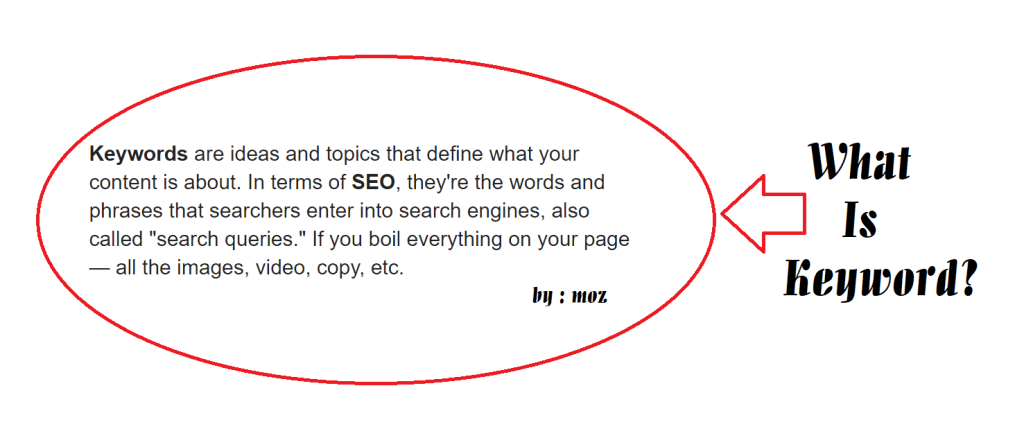
A “Storybook” or “best storybook,” and if you are searching for an old storybook, then you will write “old storybook.” If you know the name of the writer, then you may search by writing it too.
These groups of words are called keywords, which we all use to search for anything.
Does a search engine create a keyword?
No, it does not, the search engine does not have anything of its own, the questions come from you and so does the answer.
Now the question is who creates the keywords, and the answer is we do. Yes, the keywords are those sets of words or statements that we look for most often. When these sets of words or statements are searched too often on search engines, they become something we refer to as keywords.
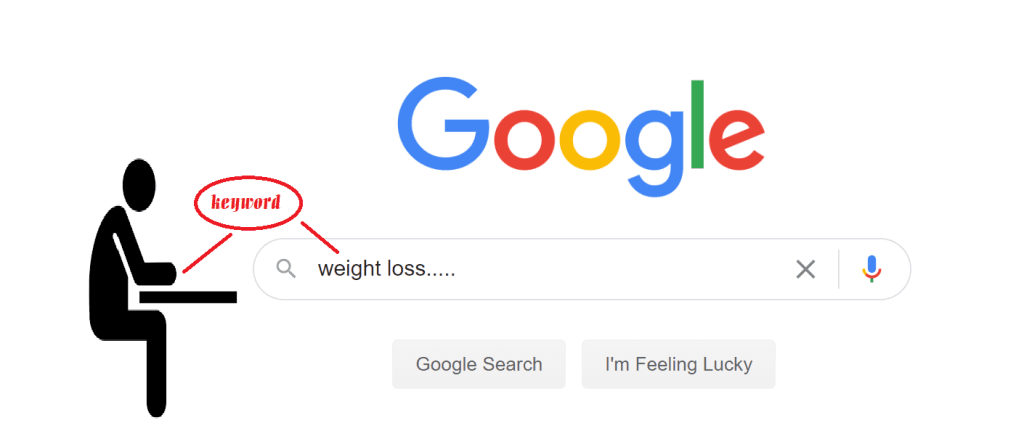
Can an article be written without keywords?
No, any article that is written definitely has some keywords in it. The topic on which the article is written becomes the keyword for that article.
Now, you must be thinking when every article has a keyword. So why doesn’t it rank in search engines, and why is it needed for keyword research?
There can mainly two reasons for this:
1. The search volume of your keyword is very low.
2. You have not used as many keywords in your article as are necessary to rank in search engines.
Can the site not rank even after the search volume of that keyword is high?

If the search volume of your keyword is high, then there are many people like you who must be using the same keyword to write similar articles. If you are a new blogger, then it’s very important for you to research keywords before you write the article. It may be that many bloggers have already written the article on the keyword which you are going to write on. In these situations, search engines always rank the blog as an old and reliable site.
Can I use more than one keyword in an article?
Yes, you can use more than one keyword while writing the article. If your article is a big blog or you are writing many small topics in one blog. But the main keyword on your article will be the only one which the search engine will prominently rank. For the new bloggers my opinion is that they should use only one keyword in one article.
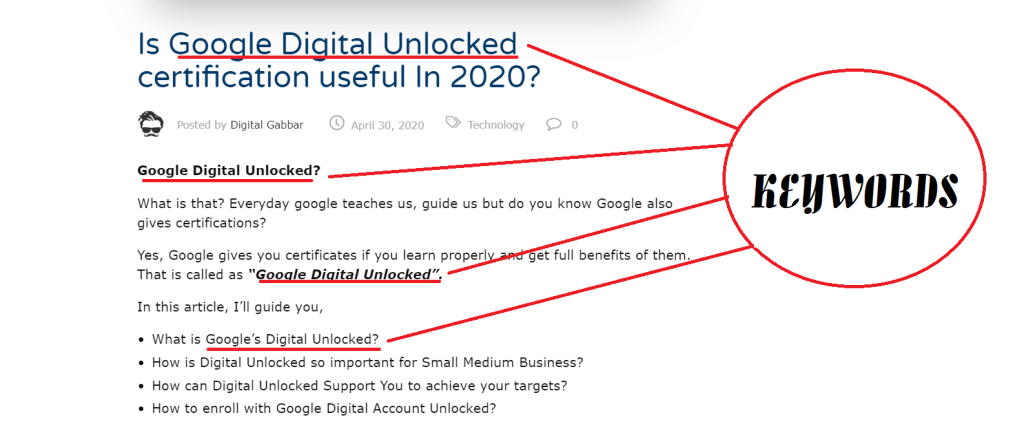
How Do You Find Trending Keywords?
This is a very good question, whenever we start a blog, we already know some keywords, on which we write our first few articles. But after some time it’s very difficult to find many keywords on your niche, in such a situation, I would advise you to use the trending keyword.
You can use the Google search engine or Google Trend service to find trending keywords. Let’s know how it will happen.
1. Google Search: Suppose your topic is weight loss; now you have to find trending keywords related to this. For this, you have to write your topic weight loss in Google search and add “…….” (dots) before or after “weight loss”. Such as: ‘…… weight loss’, ‘weight loss …..’
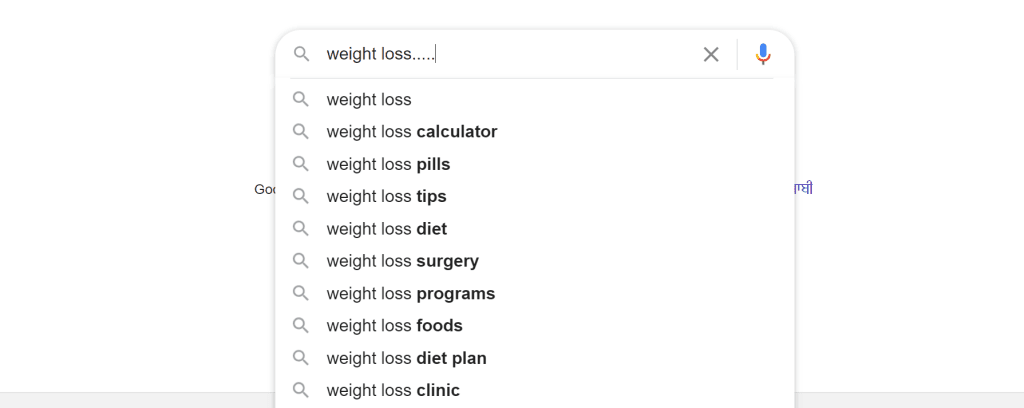
As soon as you write your topic like this, you will get many ideas under the type box. Now, you can do keyword research by noting these topics.
2. Google Trend: The second way is Google’s own service Google Trend, using this also you can find trending topics. Here you have to search by writing your topic, at the bottom you will get a list of related queries, which will be related to your topic “weight loss”. You can also find keywords here. And if you find a good one, go ahead and write your next article on it.
Now you must have understood what the keyword is. After choosing the keywords, it is important to research before writing the article. By doing this, you get to know how good your keyword is and whether or not your article will rank on it.
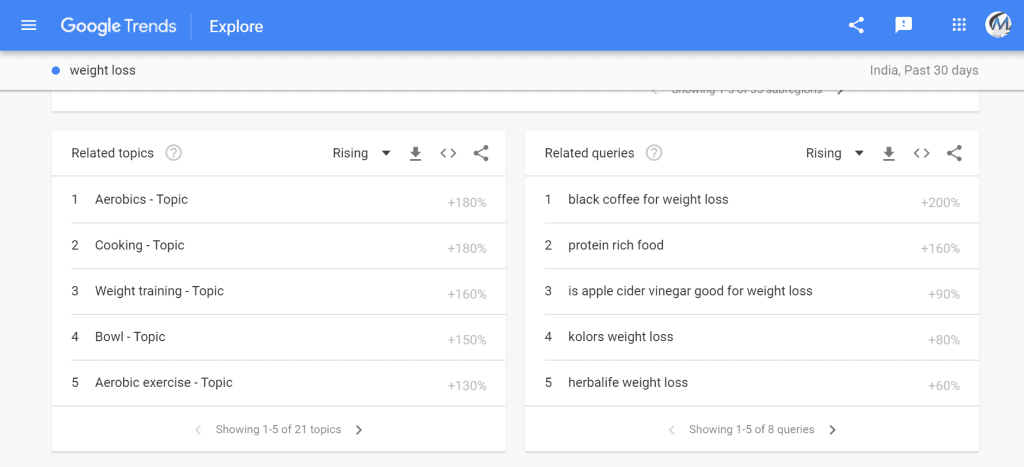
To do keyword research we need tools, you cannot do it without any tools.
You must have heard about the Google Keyword Planner Tool, which comes with Google Adwords. This is a free tool on which people do keyword research. But I do not use Google Keyword Planner and would recommend that you also not use it. May be many of you do not know what I am going to tell you. You may already know that the Google Keywords planner tool is for Google Adwords, and Google Adwords is used to run Google ads. The Google Keyword Planner tool is for researching Google Adwords keywords and not for blog keywords.
Google Keyword Planner only tells you the search volume and CPC, and that is good for which ad to run on that keyword only. To rank your article, you need more things like “Keyword Difficulty, Clicks, etc.” along with search volume. You do not see all these results in Google Keyword Planner because it is designed to research only Ad Keywords.
Whenever you research a keyword with Google Keyword Planner, what you see is Average Monthly Searches and Competition. I can tell you that the competition that is shown here is not Keyword Difficulty, Average monthly searches are shown by connecting all platforms, on which Google’s ad runs, now it can be YouTube, it can be your site, or it can be any other third party website.
Remember, you are writing an article and not making a video. Now, if you write the article looking at the search volume of Google Keyword Planner, then it is not necessary that you will get the result on your site; it is possible that the keyword on which you have written the article is searched more in YouTube (Video) and not in the web (Blog).
Google Keyword Planner is free, so people use it, and I have seen many bloggers and video marketers recommending it for blog keyword research. I can say with 100% confidence that those people have never used it themselves.
If you want to become a successful blogger, then use any paid tool that is not reliant on Google Keyword Planner for keyword research. Maybe those who advise people to use it are not aware of it themselves, or maybe they are doing it on purpose. Let’s just leave it; my motive is not to talk negatively about anyone. I just want you guys to use the right way and become a successful bloggers.
The tool I will use to do keyword research here is ahrefs. Apart from this, there are many other good paid tools that you can use.
How To Do Keyword Research?
To do keyword research, you must have two things,
1. Your keyword and
2. A tool
If I talk about ahrefs, then in its menu, you have a menu called keywords explorer. After clicking on this, you have to type your keyword in the text box. Here, you have to choose a search engine and your country. After that, when you click on the search button, the result will appear in front of you. Here, you will see Keyword difficulty, Search volume, clicks, etc.
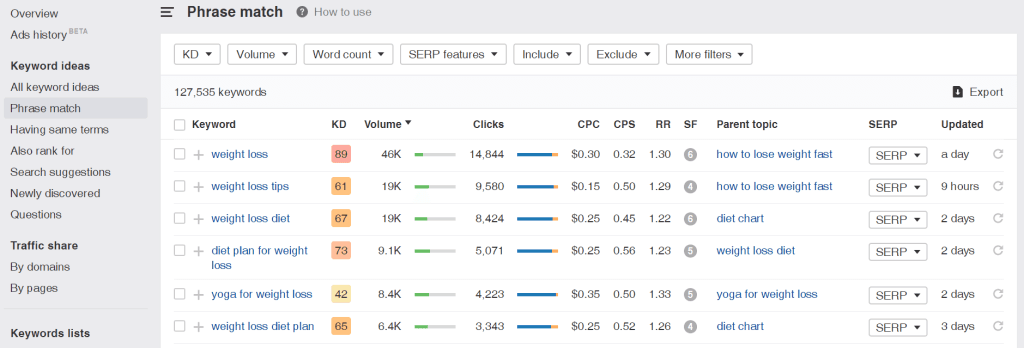
Now you have to click on “All Keyword Ideas” from the left side of the menu. After clicking on it your keyword will appear along with many other similar keywords. In addition to the keyword in the top heading, you will also see many other points. Let us know what all these points are.
1. Keyword: This shows your keyword.
2. Keyword Difficulty (KD): This means how difficult or easy it is to rank an article on this keyword. It would be from 1 to 100, 1 means very easy and 100 means very difficult.
3. Volume: How many people search for it in a month?
4. Clicks: It tells you how many results are clicked from the volume shown.
5. CPC: (Cost Per Click) How much do they pay on each click?
6. CPS: Click Per Search tells you how many people click the results of other keywords on the search of this keyword.
7. RR: Return rate tells you how many times the same person has searched this keyword within 30 days.
All other results shown are not something major, so I did not talk about it here.
Now, you have to enter your keywords one by one and see the result. As soon as you click on the name of any keyword, you will see the Difficulty of that keyword. You can see this Difficulty in 4 parts.
1. Easy, 2. Medium, 3. Hard, and 4. Super Hard.
When you start your new blog, you should try to choose only keywords with Easy and Medium Difficulty. Where you are shown Difficulty, you are also told how many websites need backlinks to rank you on this keyword. If you do not have that many backlinks, then you will have to create those.
Along with Keyword Difficulty, what is the search volume of that keyword and what percentage of people click on it? All you have to do is find a keyword whose keyword difficulty is less and has more search volume and clicks.
You should not forget the search volume and clicks in finding keywords with less Difficulty. These three are the main points which you have to pay attention to while doing keyword research.
You get many options to filter in ahrefs using which you can also find your keyword. Keep one thing in mind when you start a new blog: use Long Tail Keyword as much as you can.
What is the long tail keyword?
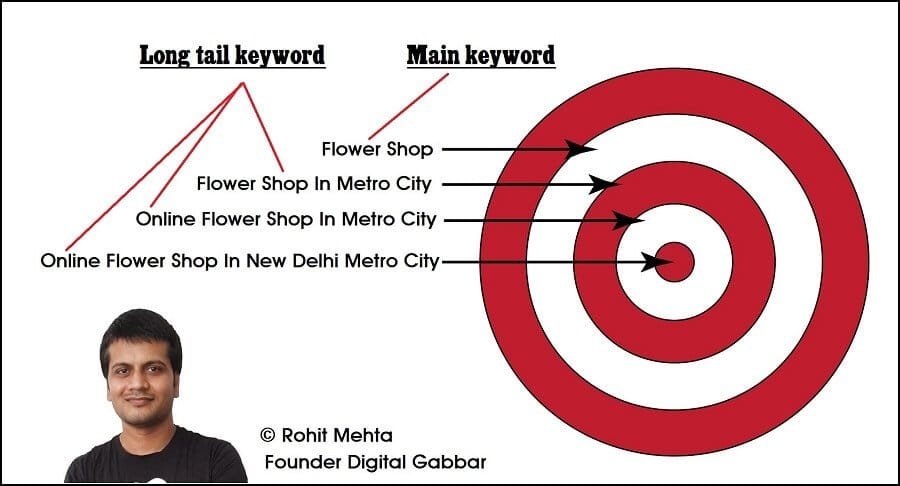
When your keyword is made up of 3 or more than 3 words, that is called a long tail keyword. For example, ‘weight loss diet plan’ is one of your long-tail keywords on the topic of weight loss.
Tools for Keyword Research
I always recommend mainly 4 tools for keyword research.
1. Ahrefs
I use this tool the most; it always gives me the right result according to my Niche.
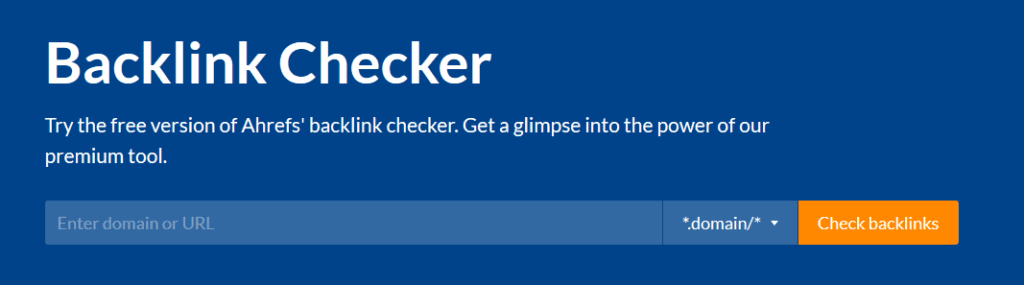
- It gives accurate reports of any site
- Tells backlinks well
- Also provides site audit report
- Helps with keyword tracking
- Only tells organic traffic
- It starts at $ 99 per month.
2. Semrush
This is another great tool that I have used; its backlinks report is better than ahrefs.

- It gives the right report of any site
- Describes backlinks in a great way.
- Also provides site audit report
- Helps with keyword tracking
- Only 3 projects can be added to the Pro Plan
- It also starts at $ 99 per month.
3. Ubersuggest
This is the platform of Neil Patel, which is quite reasonable and good for new bloggers.
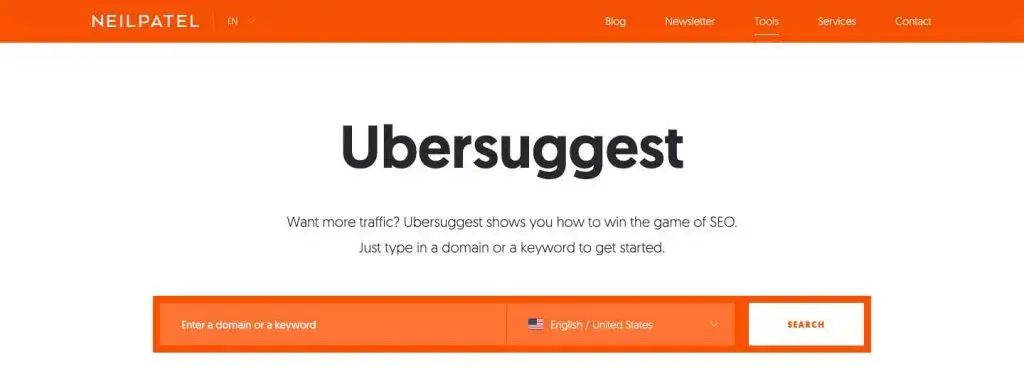
- It starts at around $ 20 per month.
- Its interface is very good
- Also provides site audit report
- Helps with keyword tracking
- Keyword Difficulty refers to low keywords only.
- Only gives 300 reports a day
4. Keywordtool
Keywordtool is a great tool for doing keyword research. Especially for people who work in a group.
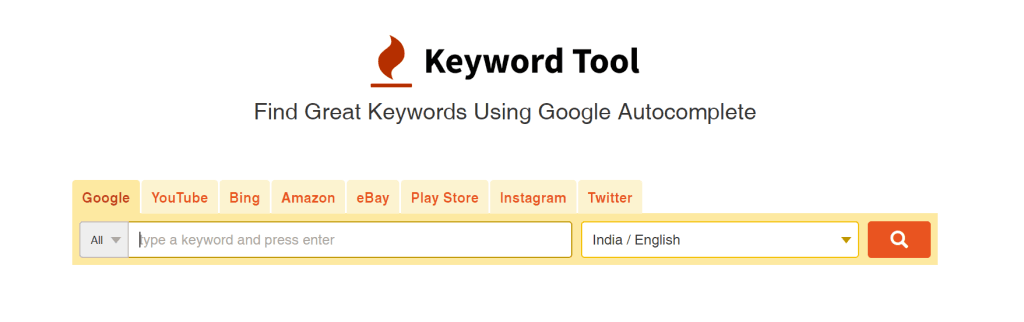
- You can also research keywords in Hindi.
- It also suggests trending keywords
- 5 users can use
- Helps in keyword tracking
- It starts at around $ 79 per month.
- It is only billed annually
Conclusion
I hope you have learned a lot about what a keyword is and how to use it. Don’t just stop here keep exploring more and more information about the keyword. A lot of things keep changing rapidly these days; maybe by the time you read this article, a lot would have changed already.
Google always keep updating its search engine policies, you have to keep an eye on that too. The more you read about the keyword, the clearer your idea of it will become.
