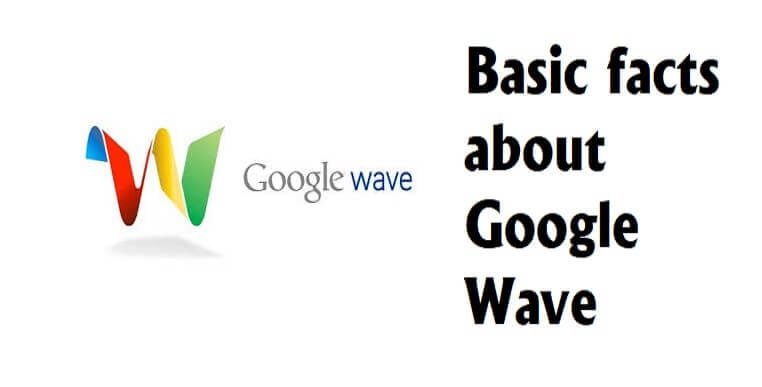Ever since its launch, Google Wave has become extremely famous. However, the platform is not understood by many people. A major reason why Google Wave is not used to its fullest is that people have not mastered its actual purpose.
This tool is all about communication in real-time, and active collaboration. It is not similar to any existing product in the market. This is why explaining Google Wave has become difficult for many tech-savvy folks.
What is Google Wave?
First things first, you need to understand what Google Wave is all about. The masterminds behind Google Wave are the people behind Google Maps. Wave is a tool that will let you collaborate and build documents. Google refers to these documents as Waves. The documents are carefully drafted from active, real-time conversations.

These documents are open to modifications. Anyone can simultaneously access and modify the waves. In fact, they can choose to insert video clips, and images and even start polls. This is just the beginning of the very many things you can do with Google Waves.
The ultimate aim of this format is to create interactive content. For instance, you can type in wave, and the process is extremely simple. Meanwhile, you will be able to see all the keystrokes made by the collaborators.
Google claims that Wave is what our traditional emails would work like if it were invented today. With the advent of wiki, instant messaging and online forums – Wave might appear like a reinvented version of emails. However, the solution is more akin to google documents.
What Does Wave “Not” Represent?
Now, you must not confuse Wave with many other solutions in the industry. For example, the Wave is not a replacement for conventional email. Even though it supports instant messaging and wiki – you cannot use it to replace the original ones. And, it is an awesome tool for collaborative writing. But, it doesn’t replace Google Docs. You still need to make use of Google Docs for creating and saving documents in Word or PDF.

At the moment, Wave can be made public. You can generate links which can be integrated with your website. When Wave is enabled, only anonymous, read-only access is provided.
How to Make Use of Wave?
Moving on, you would be curious to know how to make use of Google Wave. Well, this is not rocket science and using Google Wave on a daily basis is not difficult.
Currently, you need an invitation to use Wave. The request can be made from the Wave home page. Or, you can request someone using Wave to invite you. Many times, people start using Wave through referrals.
Once you sign into Google Wave, the experience will be similar to Google Gmail. You will have an inbox, contacts and sent option. All unopened and unread waves will be listed towards the top of your inbox. Clicking the wave will open it. Now, you can read and share the content with others.