Elementor is a WordPress plug-in and best page builder. We are going to conduct a detailed Elementor pro and Elementor review for our users in this article.
Elementor Pro is one of the best plug-ins available in WordPress. When making a website using WordPress, you need a WordPress page builder to build your site pages. A page or a WordPress theme builder is necessary for creating a customized design website.
If you are a website builder or you are interested in building sites, then you must have the idea that we are progressing towards drag and drop tools to eliminate excessive coding while forming the sites. It is the reason behind the popularity of Elementor.
You must have listened or read many times that it is impossible to create a website without the knowledge of coding. Elementor has proved this perception wrong. With the help of WordPress and Elementor, you can create your site without any type of coding.
In this article, we will conduct a review of Elementor and Elementor pro to help the users about its functionalities and to help them in their decision to choose Elementor or not. This review will cover the following sections:
- How to use and install Elemnetor
- Features of Elementor and Elementor pro
- Full Comparison – Pro VS Free
- Pricing for Elementor pro
- Advantages and Cons of using Elementor
How to use and install Elemnetor
For using Elementor, you must have a domain name and hosting. After you have bought the hosting and domain for your WordPress site, the next step is to install the WordPress from CPanel of your hosting. WordPress installation is necessary for making a site using it. When you will complete the installation of WordPress, follow the following steps:
- Visit the dashboard of WordPress, and go to the section of plug-ins. Elementor is a WordPress plug-in, so you have to visit the plug-ins section to download and install it.
- Type the Elementor in the search bar available in the plug-ins section of Elementor.
- You will see your search results.
- Click on the Elementor and then click on the “install now” button to install Elementor in your WordPress.
- After a successful installation, you have to activate it by clicking the “activate” button.
- After a successful installation, you will be redirected to the start page, and you will see tutorial videos on the usage of Elementor. You can watch them if you want to, else you can skip them to start using Elementor.
- Elementor has a simple interface, and you can easily use it with the help of drag and drop tools.
Features of Elementor and Elementor pro
Following are the characteristics of Elementor and Elementor pro:
Customized themes in Elementor pro
Elementor Pro is a later and most updated version of Elementor. It provides the option of customized themes to the users. It means if you are using the Elementor pro version, then you can customize any theme that you want. You can add, remove, or edit any section of the template according to your requirements.
Customized designed forms with Elementor pro
Forms are a way of attracting people towards your site. Any type of form, whether it’s a survey form or a recommendation form, it will increase your site’s traffic. If you are fed up with that one common type of form that almost every website uses, then Elementor pro is the best option for you because you can customize your form design in it.
Professional templates with Elementor pro
Elementor pro is providing more than a hundred of templates to the users. The best part of these templates is, they are not like ordinary templates that are excessively common in use. Instead, they have provided unique templates to the users, and they have a massive list of options available in the templates.
Professional widgets with Elementor pro
Elementor pro is providing many professional widgets that are extremely useful and that were not available in the previous version of Elementor. These widgets include a global widget, call to action widget, Facebook widgets, and many more like these.
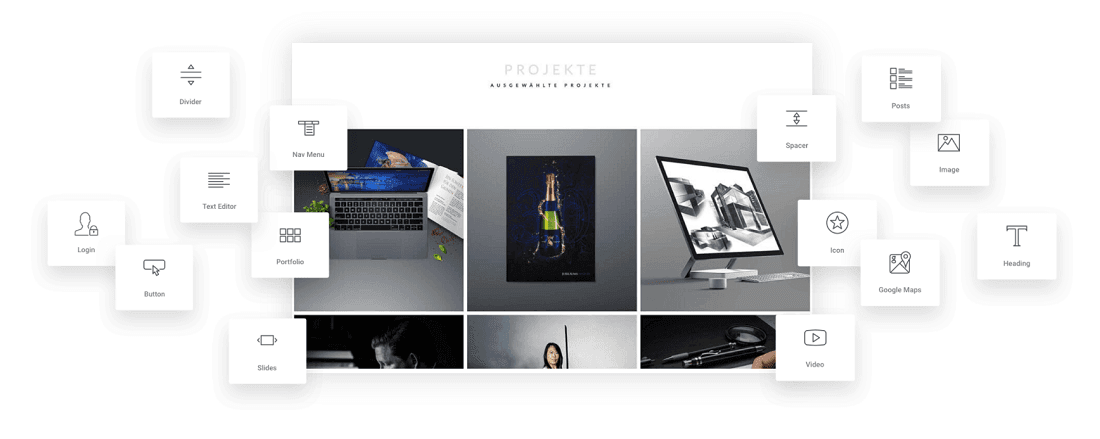
User-friendly interface
Elementor Pro and Elementor, both have a very user-friendly interface. When you install Elementor, you will be redirected to a video that will show you all the steps for using Elementor, but the interface is simple enough to use even if you didn’t watch the video.
A detailed list of elements in Elementor pro
Elementor Pro is providing a massive list of elements to the users. Some of those elements are columns, heading, text editor, image, button, YouTube, divider, counter, Google maps, icons, icon list, tabs, image carousel, image gallery, social icons, sidebar, etc.
Multiple fonts
Elementor Pro has this feature that provides more than 600 Google fonts to the user. If you are done with those typical and boring fonts, Elementor is your best option to choose in those circumstances. You can choose some unique and attractive fonts from the huge list to increase your site traffic.
Available for mobile users
Elementor and Elementor pro are available for mobile users as well. It means you don’t have to own a computer or a laptop for using this plug-in of WordPress. Instead, you can use it on your mobile phone and build your site within minutes using Elementor features on your phone.
Text editor
Elementor Pro has a feature of the text editor in it. It will give the benefit of checking grammar and punctuation for the blogs and articles that the user writes on his site. You don’t have to own a separate tool for monitoring your spelling or punctuation mistakes when you are building your website using Elementor pro.
Progress bar
The progress bar will show the progress rate of your site. It is a great option to understand the way your website is working. In addition, you can increase your site traffic by doing some kind of changes that will increase your site percentage. You can edit or change the location of your progress bar using Elementor.
Image gallery
Have you ever wonder about the image gallery that many website owners have placed on their sites. If so, then you can add an image gallery on your site, too, using Elementor plug-in. Image gallery on your website will make people more curious about the visual representation of your site, and your site traffic will increase.
Export and Import templates
You can export any template or import it using Elementor. It is the best feature because it will give you access to unlimited web page templates that you like. You can use this feature to enhance your site quality and visualization.
Full Comparison – Pro VS Free
| Essentials | Free | Pro |
| Drag & Drop Editor Without Code | Yes | Yes |
| Access To Pro Updates | No | Yes |
| 24/7 Premium Support | No | Yes |
| Design | Free | Pro |
| Mobile Editing – 100% Responsive | Yes | Yes |
| 300+ Pro Templates & Blocks | No | Yes |
| Custom Fonts & Adobe TypeKit | No | Yes |
| Motion Effects & Mouse Effects | No | Yes |
| Slides & Carousels | No | Yes |
| Custom CSS | No | Yes |
| Scrolling Effects | No | Yes |
| Animated Headlines | No | Yes |
| Flip Box | No | Yes |
| 15+ Other Design Widgets | No | Yes |
| Marketing | Free | Pro |
| Create Stunning Landing Pages Using Canvas Template | Yes | Yes |
| Popup Builder | No | Yes |
| Sticky Elements | No | Yes |
| Social Buttons & Integrations | No | Yes |
| Social Proof Widgets | No | Yes |
| Call To Action Widget | No | Yes |
| Form Widget | No | Yes |
| Evergreen Countdown | No | Yes |
| Action Links | No | Yes |
| Lightbox | No | Yes |
| 15+ Other Marketing Widgets | No | Yes |
| Theme Builder | Free | Pro |
| Theme Elements | No | Yes |
| Display Conditions | No | Yes |
| Header And Footer | No | Yes |
| Sticky Header | No | Yes |
| 404 Page | No | Yes |
| Single Post | No | Yes |
| Archive Page | No | Yes |
| Role Manager | No | Yes |
| 15+ Other Theme Widgets | No | Yes |
| Dynamic Content | Free | Pro |
| Request Parameters | No | Yes |
| Custom Field Integrations | No | Yes |
| 20+ Other Dynamic Widgets | No | Yes |
| E-Commerce | Free | Pro |
| Price Table Widget | No | Yes |
| Price List Widget | No | Yes |
| Product Archive Template | No | Yes |
| Single Product Template | No | Yes |
| Woo Products Widget | No | Yes |
| Woo Categories Widget | No | Yes |
| WooCommerce Templates & Blocks | No | Yes |
| 20+ WooCommerce Widgets | No | Yes |
| Forms | Free | Pro |
| Contact Forms | No | Yes |
| Subscription Forms | No | Yes |
| Login Form | No | Yes |
| Action After Submit & Redirect | No | Yes |
| Confirmation Email | No | Yes |
| Email HTML / Plain | No | Yes |
| Custom Messages | No | Yes |
| Advanced Form Fields | No | Yes |
| Upload Files | No | Yes |
| Hidden Fields | No | Yes |
| Acceptance Field | No | Yes |
| Spam Filtering | No | Yes |
| Integrations | Free | Pro |
| MailChimp | No | Yes |
| ActiveCampaign | No | Yes |
| ConvertKit | No | Yes |
| Campaign Monitor | No | Yes |
| HubSpot | No | Yes |
| Zapier | No | Yes |
| DonReach | No | Yes |
| Drip | No | Yes |
| GetResponse | No | Yes |
| Adobe TypeKit | No | Yes |
| ReCAPTCHA | No | Yes |
| Facebook SDK | No | Yes |
| Slack | No | Yes |
| MailerLite | No | Yes |
| Discord | No | Yes |
| Honeypot | No | Yes |

Pricing for Elementor pro
Elementor is available for free to all the users of WordPress. However, recently it has introduced Elementor pro that includes some additional features, which are not available in Elementor. The pricing plan of Elementor pro is divided into three different plans:
- A personal plan of Elementor pro
- Business plan of Elementor pro
- Unlimited plan of Elementor pro
A personal plan of Elementor pro
The personal plan of Elementor pro is available for $49 a year, and it allows the user to use this plan for only one website. It includes all the pro features of Elementor.
Business plan of Elementor pro
The business plan of Elementor pro is available for $99 a year, and it allows the user to use this plan for three websites. It includes all the pro features of Elementor.
Unlimited plan of Elementor pro
An unlimited plan of Elementor pro is available for $199 a year, and it allows the user to use this plan for unlimited websites. It includes all the pro features of Elementor.
Pros and Cons of using Elementor
Elementor and Elementor pro has some positive and negative sides.
Pros of using Elementor
Following are the advantages of using Elementor:
- You can customize themes, widgets, templates, and much more using Elementor pro. It is the best way to develop your site the way you want.
- It has a very user-friendly interface, and anyone with a basic knowledge of systems can use it easily.
- Elementor is available free to users, and it includes many features. However, you have to spend your money to buy the Elementor pro version.
Cons of using Elementor
Following are the disadvantages of using Elementor:
- Elementor has some of the features that can slow down your site. It is the only bad side of using Elementor. A slow loading site has a very impact on the users, and it can badly affect your site traffic.
Elementor pro review concludes that it is the best plug-in of WordPress, and it will ease the way you make websites.
