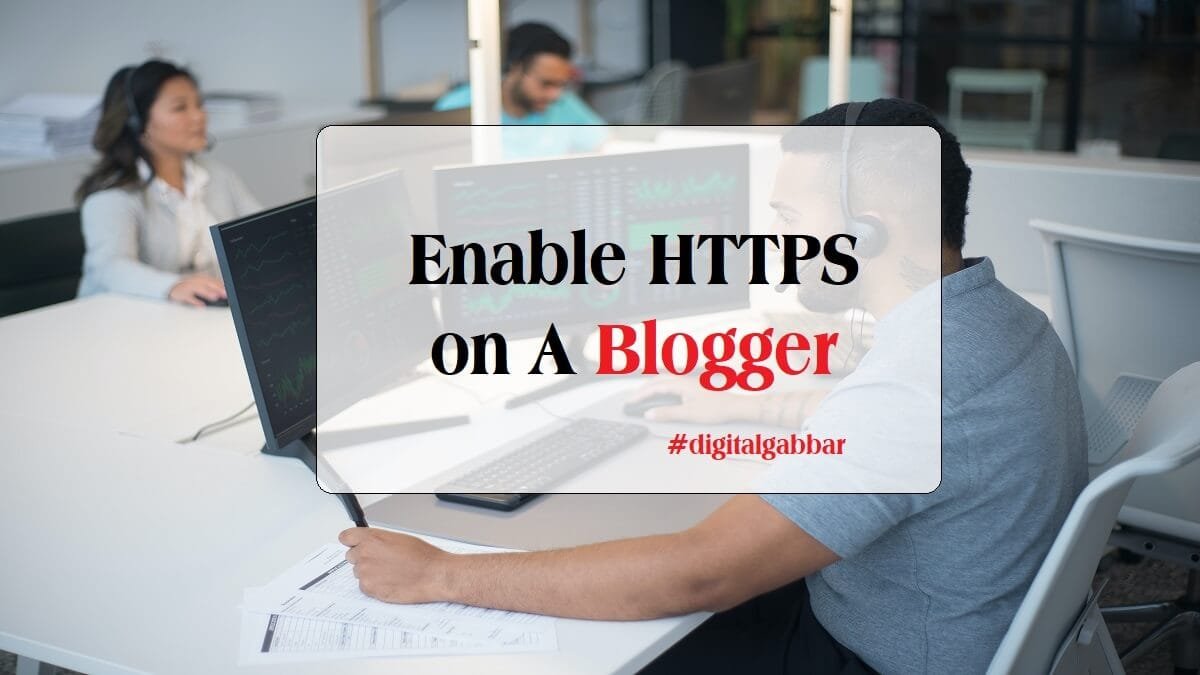All Google Blogger users will be happy to hear that the company has added the ability to activate HTTPS on blogs with custom domains. Blogger HTTPS enables your blog to use an SSL certificate, making it more secure. A secure connection between your blog and its visitors is made possible by Blogger SSL.
The visitors and readers of your blog will be able to access your blog via an HTTPS secure connection instead of HTTP. Previously, this feature could only be used on blogs hosted on the Blogspot subdomain. An SSL certificate for Blogger for custom domain owners was like a dream come true. Let’s Encrypt powers this certificate.
Learn about SSL certificates first. Then, they’ll learn how to get an HTTPS custom domain for Blogger.
What is an SSL Certificate?
When a website’s identity is verified through an SSL certificate, an encrypted connection between the user and the website can be established. Security protocol SSL creates an encrypted link between a web server and a browser. To protect customers’ private information and secure online transactions, businesses and organizations must install SSL certificates on their websites—an HTTPS connection results from an SSL certificate installed on a website. A warning appears when a website thinks it has an SSL certificate, but the browser cannot verify it.
Steps to Enable HTTPS on A Blogger Blog
Step 1: Begin by logging in to your Blogger profile.
Step 2: Decide which blog you wish to use HTTPS for.
Step 3: In the left panel, select Settings.
Step 4: Find the “HTTPS” area at the bottom of the page.
Step 5: As seen in the image below, enable HTTPS.
Step 6: Your blog’s security has now been enabled using the HTTPS protocol. Your visitors can directly view your blog over a secure HTTPS connection.
After Enabling HTTPS on Blogger
After utilizing an SSL certificate, it is possible to have mixed content issues. Diverse content refers to using HTTPS and non-HTTPS links and images in your blog posts and web pages.
- Use Google Chrome to view your blog.
- The Javascript console tab can be opened by pressing the Ctrl+Shift+J keys.
- This could be suitable for the mixed content warning.
It was determined that the page at ‘https://yourcustomdomain.tld/’ requested an unsecured script from ‘http://some-url>/script.js,’ which resulted in ‘Mixed Content.’ The content must be provided over HTTPS, as this request has been rejected.
- Visit the Google Blogger Help page to rectify the issues.
You’ll need to update your blog posts to fix the mixed content warnings. If your blog is more than a year old, you’ll have to execute each step by hand. Please do this for all photos and links, both internal and external, that have been uploaded.
Conclusion
The world knows your website is authentic and not a phishing attempt if it has an SSL certificate. Protecting your customers’ personal information and fostering trust are two of the most critical concerns for any website. Since SSL certificates are so easy to obtain, there’s no reason not to.