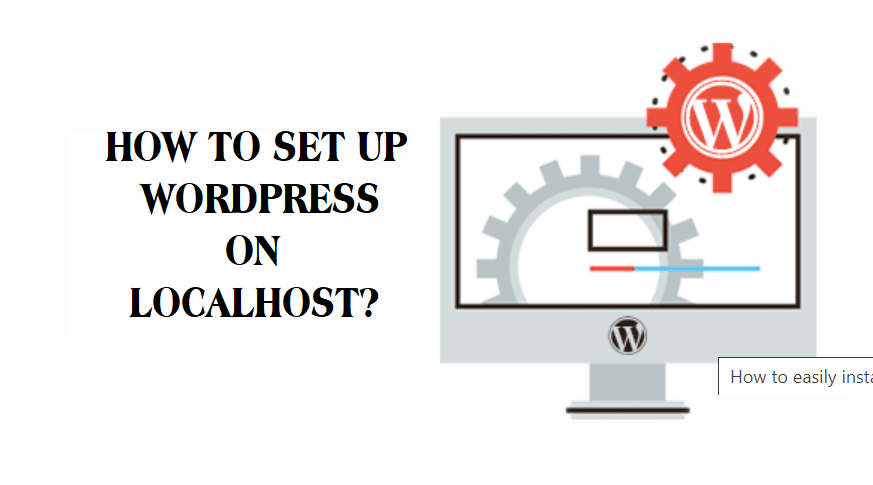WHAT IS A WORDPRESS?
WordPress builder page provides users without extensive development knowledge on how to build a website a basic platform for creating websites by utilizing templates with drag-and-drop capabilities to easily create and maintain a site.
In short Word Press makes building of a website easier for even those people who are not developer. One of the biggest benefits of WordPress is that it is free, open-source software. Almost 40 percent of all the websites on the internet are using Word Press. WordPress has a large number of themes and Plug-ins which helps in making your website look attractive.
Word Press are flexible and can be installed in any computer to build websites.
WHAT IS LOCAL HOST?
The term local host is usually used for networks. Local host is your own computer. when you call the IP Address 127.0.0.1 then you are communicating with the local host. your computer communicating with itself while calling the local host. It can be described as a server that is used on your own computer local host is used to test web applications and Programs and it hosts file where loopback can be used to block hostile website.
Local host is your system on which you are working . You can create your website without buying domain name and web hosting with the help of Wamp Server and Xamp server.Usually every networking systems, uses the IP address 127.0.0.1 as a part of addressing their localhost. Normally in apps and scripts localhost refers to the web server on which your apps are running , again it can be called with IP 127.0.0.1
HOW IT CAN BE INSTALLED IN YOUR COMPUTERS
A huge part of developer rely on word press for the building of their website. Learning how it works is not a rocket science. It is very easy to learn and can do wonders if used properly and full efforts. A local Host site enables to experience the settings,changes, updates and many more to be sure about the final outputs. So, a local host helps you in preparation of your end move.
Let’s see how install WordPress on Local host using XAMPP server.
How to download XAMPP Server
Xammp and Wamp are the two most famous localhost server, which can be easily available on the internet.
XAMPP is an open-source service provider that allows you to deploy an Apache web server for hosting your locally stored website.
1-visit the site to download XAMPP. Download the version according to the convenience of your operating system.
2-Now that you have downloaded the server install the XAMPP server. After the installation you will find the XAMPP folder in your local drive. Open the folders and click on a file name “htdocs”. It is the folder where the WordPress is going to get installed. Now you will need to download the WordPress.
Now, following are the steps to download the WordPress.
1-visit WordPress.org to download the latest version of WordPress. Then extract the WordPress zip file. Rename the folder to your site name. Copy the whole folder and paste it in the file created by you in the first hand i,e. “htdocs”. Now it’s time to set up your website.
SETTING UP WORDPRESS ON LOCALHOST
1-Open XAMPP control panel and start Apache and MySQL.
2-Create a database in phpmysql.
3-Now open the web browser and enter the URL mentioned below-
localhost/mysite/
after this you will be redirected to the setup page.
selection the language and continue.
4-click on let’s go.
5- Enter the details related to database.
a) Name
b) Username of Database
c)Password-It is supposed to kept empty.
d)Database host- This should be “localhost”.
e)Table prefix.
6-Run the installation.
7-Fill the site details and click install.
After the final installation give a name to your site, you can also keep your database name as your site’ s name ,write your username, give a password that is hard to crack, write your e-mail, carefully check the search engine visibility button and finally click on install WordPress button.
8-Login to your WordPress dashboard and now you are at the backend of your website.
FINAL THOUGHTS.
Website making has become so easy nowadays, all thanks to technology. One do not need to have a very good knowledge of coding to develop a website. You can easily form a website with the help of tools available on the internet that provides a wide range of variety and that too for free. A lot of people are taking advantage of technology and now it is your turn. You never know what it might change your life forever. Think about the future and take right actions towards it.