WordPress, the world’s largest CMS platform, is used by millions of people. And don’t think that I am promoting WordPress, I have been using WordPress for the last 10 years, I have created many sites on it. I recommend using WordPress based on my personal experience.
So, let’s start the process of creating a blog on WordPress:
Choose a Domain Name and Hosting Provider
First of all, Choosing a domain name and hosting provider is an essential step in starting a WordPress blog. A domain name is the address that people type in the browser’s URL bar to visit your website, while a hosting provider is where all your website files are stored.
Choose a domain name that is easy to remember, easy to spell, and relevant to your blog’s content. Consider using a domain name generator to help you come up with ideas. After this, check if your desired domain name is available using a domain name registrar.
If you find out a perfect one then register your domain name with a domain name registrar. Now, choose a hosting provider that meets your website needs and budget. Some popular hosting providers include Bluehost, SiteGround, HostGator and Hostinger.
How to Install WordPress?
Installing WordPress is as easy as installing a mobile application. Whichever hosting you have chosen, there is an option to install WordPress. If I talk about Siteground hosting, when you come to the dashboard after the domain is added, you will get a WordPress menu.
The first option of this menu will be Install & Manage. On Install & Manage, you have to go to install new WordPress by clicking on it. After entering your personal information, you have to click on the install button. After this, WordPress will be installed on your domain.
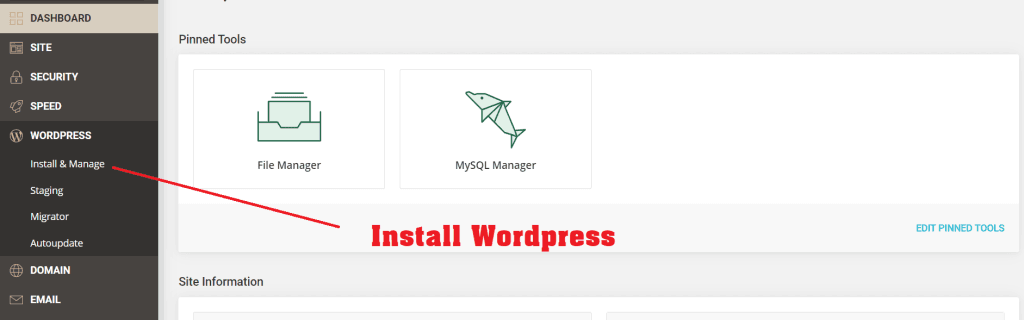
After WordPress is installed, you will see the list of Manage Installations right below there, and then click on the action button and login into the admin panel. You can also log in through the URL.
For which you have to type “/wp-admin” after your domain, after opening the login page, enter your username and password, which you created while installing. After logging in, the WordPress dashboard will open in front of you. And congratulations, your WordPress installation process ends here.
How to Install a Theme?
To install the theme, you have to go to the appearance menu on the WordPress dashboard; in the first option you will see the menu of the theme. After clicking on the theme, you will see some pre-installed themes in the page that you can open, which are the default themes of WordPress, if you want you can use these preinstalled themes to start your blog.
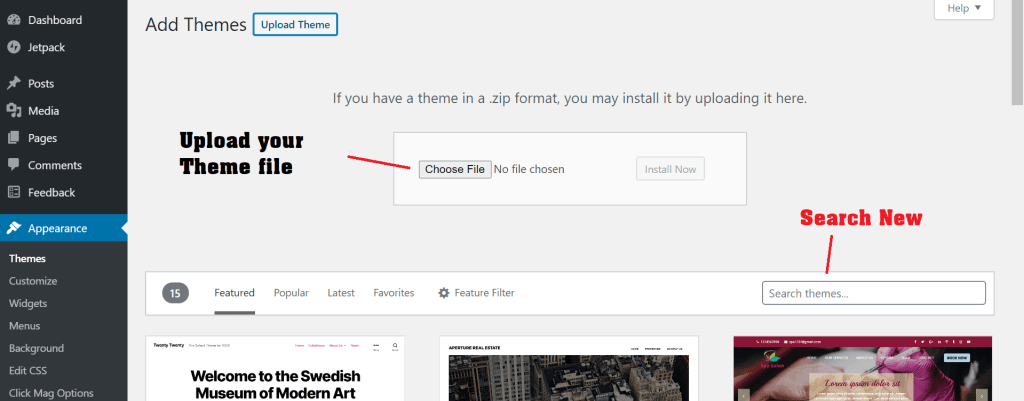
If you have another theme, you can upload your theme using the option of adding a new one. In case you do not have a theme of your own and you do not want to use the default theme. You can click on add new button, you will see a list of many free themes below. From there, you can install the theme of your choice.
After the theme is installed, you have to activate your theme, the active theme will shows on your URL. So after activating, you can open your URL and see the theme layout.
How to Install a Plugin?
The way to install the plugin is also similar to the theme. On the admin panel, you will find a menu called Plugins. In this step, you have to install the new plugin by clicking on the add new button.
Now, you can either upload your already downloaded plugin file or search by entering the name of the plugin. All kinds of plugins are available for free or paid in WordPress. You have to use the plugin as per your requirements.
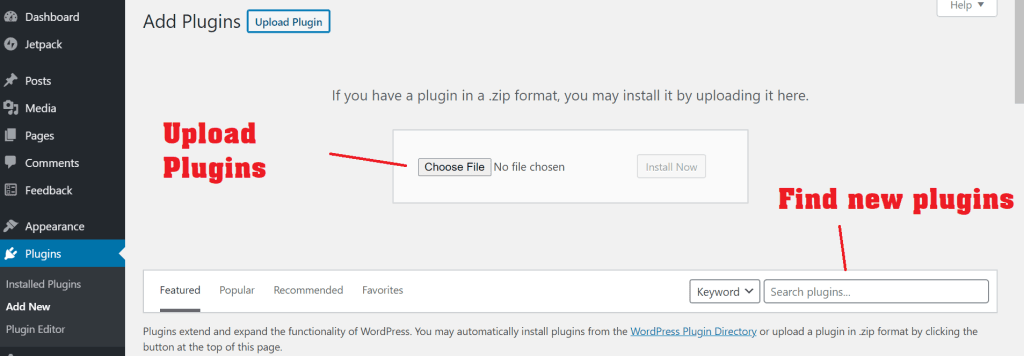
How to Create Content for Your Blog?
Creating content for your blog is an essential part of building a successful WordPress blog. Here are a few tips for it:
- Think of ideas: Begin by thinking of ideas that are related to your field and that your audience will enjoy. Utilize resources such as Google Trends, BuzzSumo, and Quora to discover trending topics.
- Create a blog post outline: Once you have a topic, create an outline for your blog post. This will assist you in arranging your ideas and guaranteeing a logical flow in your post.
- Write an engaging introduction: Your introduction should grab your reader’s attention and make them want to keep reading. You can use a story, a statistic, or a question to hook your readers.
- Provide meaningful content: Your blog post should provide value to your readers. Make sure that your content is educational, engaging, and extensively researched.
- Use images and other media: Images and other media can help break up your content and make it more engaging. Use clear and impactful images and videos to support your points.
- Optimize your content for search engines: Use keywords and meta descriptions to optimize your content for search engines. This will improve the ranking of your blog post in search engine results pages.
- Edit and Proofread: Before publishing your blog post, ensure that you carefully edit and proofread it. Look for any spelling and grammar mistakes, and ensure that your post is well-organized and easy to read.
How Can You Improve Your Blog Posts for Search Engines?
Improving & Optimising your blog posts for search engines is crucial to increase your blog’s visibility and attract more readers. Here are some tips to help you optimize your blog posts for search engines:
- Practice keyword research: Use keyword research tools to find relevant keywords and phrases that your target audience is searching for.
- Keep user intent in mind: Write content that meets the needs of your readers and provides value to them.
- Write for quality, not quantity: Focus on creating high-quality content that is well-researched, informative, and engaging.
- Create a search-friendly URL: Use a URL that includes your target keyword and is easy to read and remember.
- Consider your meta title and description: Use your target keyword in your meta title and description to help search engines understand what your post is about.
- Use relevant graphics and videos: Use high-quality images and videos to illustrate your points and make your content more engaging.
- Use internal and external links: Use internal links to link to other relevant content on your blog, and use external links to link to high-quality sources.
Some Important Settings of WordPress
Some important settings that you need to do after WordPress is installed, such as writing your blog name, applying a logo, etc.
For this, you have to go to the settings menu of the admin panel of WordPress. Where you will see the first option “General”. In the General Settings, you can change the Site Title and Tagline of your blog. This will be the main title of your site. For example, for my Digital Gabbar site, you will see the following:
Title: Digital Gabbar
Tagline: India’s largest digital content platform
Similarly, you will also have to write the title and tagline of your blog here. You can leave the rest of the settings as they are, or if you feel that you need to change something, then you can do so if you know what you are doing. My advice would be that if you do not know about anything, do not change it; first, get information about it and then make some changes.
How to set Permalink?
Let me tell you first what permalink settings are. A permalink is a way to set the URL of your pages and posts, which tells how the URL of your post will look like. To view this, one has to go to the Permalinks menu inside the settings on the dashboard.

In the above photo, you see a lot of options for Permalink settings. You have to select from this how your post URL will look. If there is not much information, then select the post name option and save it. By doing this, whatever the title of your page or post is, the same will come in the permalink. Doing this can also help you to improve your SEO.
How Do You Place Your Logo?
To place your logo on the WordPress site, you have to go above the dashboard in appearance. Here, you will find the menu for “Customize.” You have to click on Customize. On clicking Customize, your site will appear on two screens. On one side the design of the site will be seen, on the other side the option of setting will come.
On the left side you will see the option of many settings, in this you will also get the option to apply a logo. Apart from applying the logo, you can change many more settings from here. Only change what you are aware of in these settings, and do not change anything that you are not aware of.
How are blog menus made?
The menu of a blog is the text, which is made to view things in different pages or categories. It works by moving the user from one page to another. To do this, you have to go to the Menus tab inside the appearance on the admin panel.
Here, you can create a new menu, and you can choose which page or category to show it on. Do not forget to select the primary menu before saving. After saving, your menu will appear on your blog.
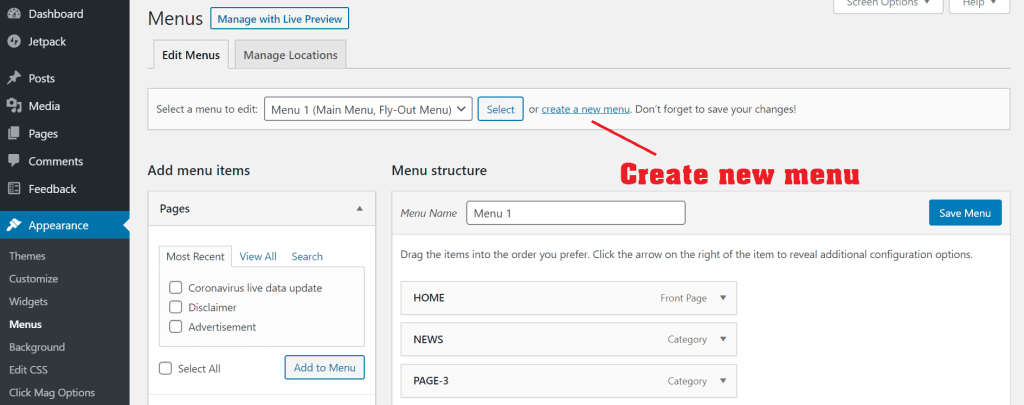
After doing all these basic settings, you will now have to create pages and posts for your blog. To start any blog, it is necessary to create some pages like:
1. Home Page: The page that appears as soon as you open your blog; you can design this page as you like. You can show posts of different categories, or you can show some different information.
2. About Page: This page describes you or your business in detail.
3. Contact Page: Your contact details are provided on this page. Such as phone number, email, office address, etc.
4. Blog Page: If you do not see your blogs on the home page, then you can show them by creating a blog page. But if the blogs are being shown on the home page, it is not needed. You can see the example on our website, www.DigitalGabbar.com, where the home page is also the blog page.
Apart from all these, you can make more pages as per your choice. If you are going to use Google Ads, then you definitely need to create some more pages. Such as Privacy Policy, Terms & Conditions, and Copyright. Before using an Affiliate Network, you also have to create an Affiliate Disclaimer page. If you do not do this, then your affiliate account or ad may get closed.
To know how to create all these pages and what is written on them, you can see the sites of other blogs, or you can use some online tools.
Create a Page on WordPress?
To create any page, you have to go to the WordPress dashboard; here, on the left side, you will see a menu of pages. Here, you will find two menus:
1. All Pages: where you will see all the pages of your blog.
2. Add New: You can create a new page by clicking on it.
Now it’s time to write the post, but before knowing how to make a post, it is very important to know about the category. The category is used to easily find or read your post. If you are writing different categories of blogs, then using the category, you can show all the types of posts in one place. This makes it easy for readers to find one type of post in one place.
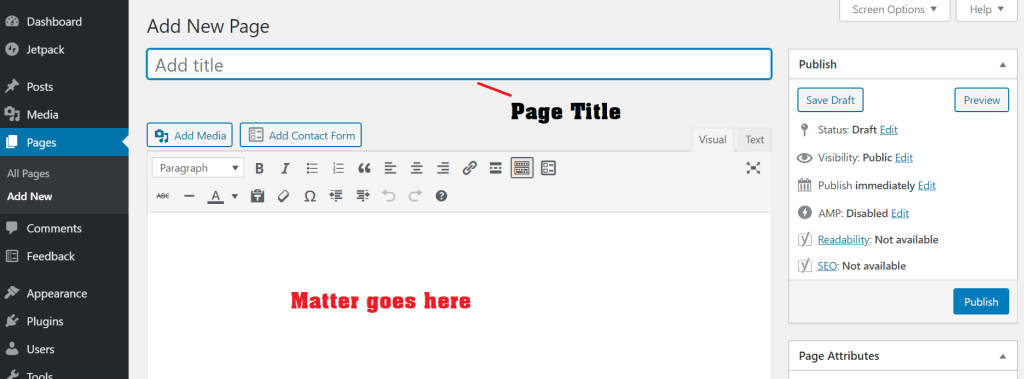
Like suppose you start your blog on food, then your category will be morning snack, lunch, dinner etc. When you are making the post, you will get an option to choose the post category. You just have to choose that category whenever you write a post.
Tags can also be used like categories. A tag is a type of keyword which when searched on your blog, shows all the posts related to that keyword. In the tag, you can add your main keyword as well as the main points.
Where to Make the Posts?
On the admin panel of WordPress, there is a menu named “blog post” on the left side. That has 4 options: 1. All Posts, 2. Add New, 3. Categories and 4. Tabs. Let’s know what their job is.
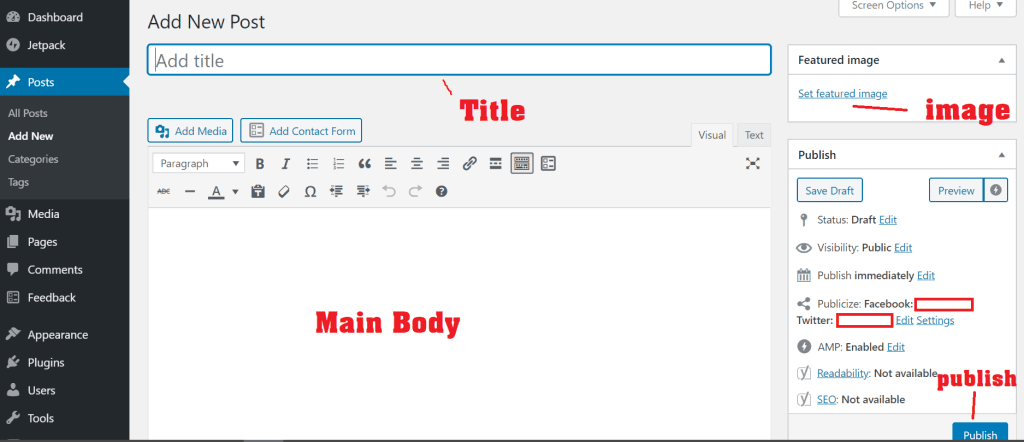
1. All Posts: On this page, you see all the posts in your blog, from where you can edit, delete, or update something.
2. Add New: This is the main part from where you can post your blog. After opening it, you have to enter the title, post, image, etc., of the blog, as well as the option to choose the category. The work of attaching the tags is also done here. After writing a blog article, you have to click on the publish button. After this, your post goes live on the blog.
3. Categories: This menu is used to add a new category. If you want to change a category or remove it, that can also be done here.
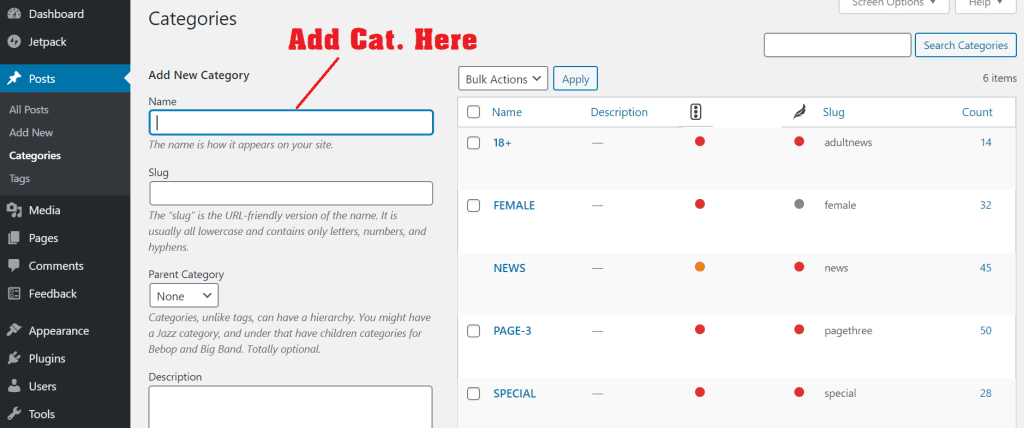
4. Tags: Use it to add, remove or modify tags, just like category.
There are two ways to upload any photo or video on WordPress.
1. When you write a post, you can upload things like images, videos or any PDF file.
2. If you want to upload your image or video before posting a blog, then you have to use the Media menu. You will find this menu on the Admin panel itself, in which you will get the option of Add New and Library. You can upload a new file with Add New. You can see the uploaded files in the library. Which you can edit or update whenever you want.
Well, after you have done all this, then your WordPress blog becomes ready. The rest of the changes that you have to make, you can do whenever you want. Apart from this, you can make your blog more attractive and useful by using different types of plugins. And you must write and publish as many blogs as possible. The better your blog quality, the quicker you will get success.
In the end :
Now, you must have succeeded in creating your blog. You can change the design of the blog. One should always try to make the blog attractive. When someone comes to your blog for the first time, he should become fascinated. Showing content on your site is also an art, if you don’t know much about writing then you can learn the blog writing techniques through our other blogs.
One more thing you have to keep in mind is whenever you see other blogs, take the idea. Do not try to copy it. Always try to create a different style of your own, whether it is about content or design.
Apart from WordPress, if you want to use any other platform, then you can do that too. It is not necessary to start your blog on WordPress, though, in my opinion, it is very easy to use WordPress. WordPress is the most widely used CMS platform. That’s why I chose to share how to start a blog on WordPress.
Hope you liked it. If you have any difficulty in making a blog, then you can ask me. I will try as much as possible to help you.
FAQ
What is a CMS?

CMS stands for Content Management System. CMS is a platform where you manage your data & content. In other words, from the maintenance of the data to its use, a system is needed, that’s CMS. You just have to use it and share your content. WordPress is also a content management system.
Is WordPress free?
Yes, WordPress is an absolutely free platform; thousands of website templates are available here for free. If you are not happy with the free template, you can get your template made by a WordPress developer, or you can also use paid templates.
How many posts can I make on WordPress?
There is no such limit; you can post as many posts as you want. You just have to keep in mind that the storage capacity of your hosting server was not consumed. There is a limit to your server space, but there is no such restriction in WordPress.
Can you create and use your own theme on WordPress?

Yes, you can. As I told you, this is a free platform, and you do not have to pay a charge here. If you want to use your theme, then let me tell you that for that, you should have knowledge of PHP. WordPress is built on PHP, so you have to create your template in this language. There are some guidelines which have to be followed. You will find these guidelines on wordpress.org.
Why WordPress? Why not Blogger?

If you want to start your own blog, you can use either platform. The biggest difference between WordPress and Blogger is the platform’s unique features. Let’s see how:
Blogger: This is a shared platform; the hosting server found here belongs to Blogger. It works on a sub-domain system. You can add your own domain, but in the backend, the sub-domain is for bloggers only. In this, when you run a Google Ad, Blogger keeps a part of it. Overall, the ownership of the blogger always belongs to the blogger. The design of the template is also very small, and the features are also limited. Since this is a free platform, so people use it.
WordPress: WordPress is totally different from Blogger. It is an open-source platform, and you can use it on any of your hosting. Here, you are not short on design and features. Not just blogs but any kind of website can be created here. You are the owner of a site created on WordPress; WordPress cannot own your website. That’s why millions of people are using it.
How safe is creating a blog on WordPress?
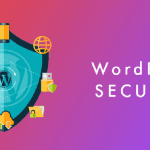
As I told you earlier, WordPress is an open-source platform. Big companies and developers help to build it. From a security point of view, WordPress’s code is absolutely safe. To avoid hackers, you have to get your hosting server from a good company, as well as always use the right themes and plugins.
What is the difference between themes and plugins?

WordPress has completely different themes and plugins. WordPress’s theme is the design or template of your blog. The layout of the site is prepared by installing it. If we talk about the plugin, then it is a feature that makes the work easy and fits with any template. A theme is necessary to start a blog, but not a plugin; you can use the plugin as per your usage.
I do not know how to code. Can I create a WordPress blog?
Yes, it can be made. WordPress is a content management system where you can create a blog despite having fewer technical skills. The site can be made easily by following the guidelines given online. You will also find many videos and ebooks that you can use. Today, I am also going to tell you how to create a blog on WordPress.
