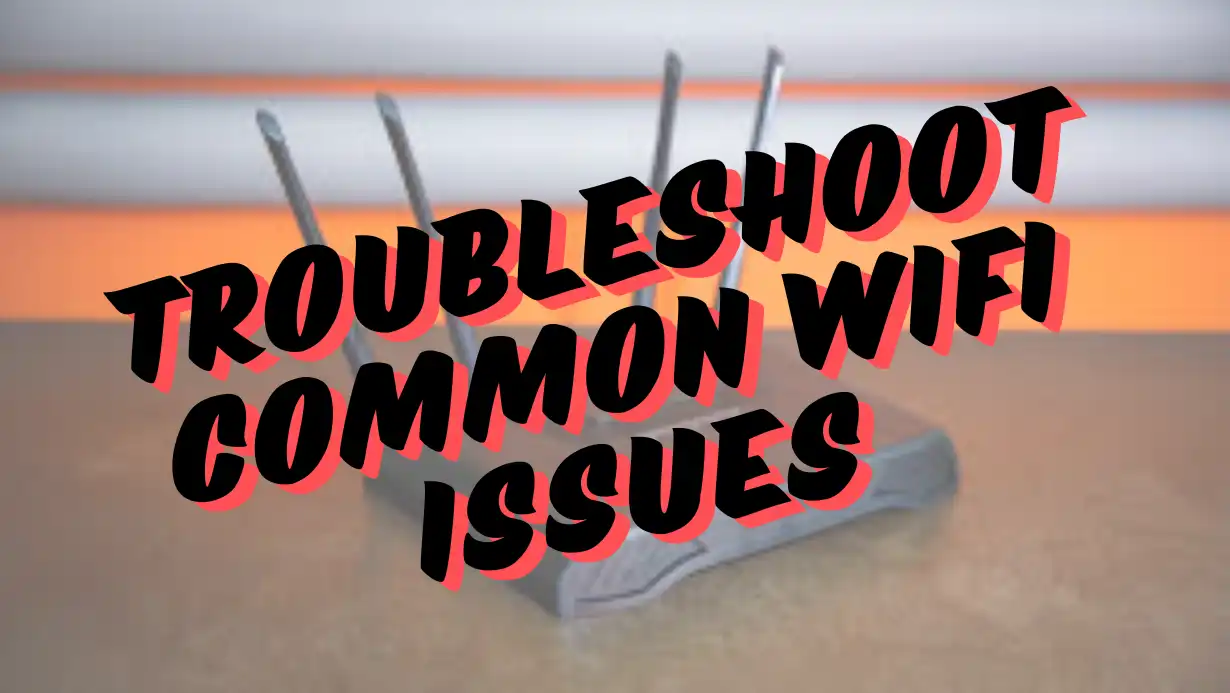In today’s digital age, a stable WiFi connection is essential for everything from working from home to streaming your favorite shows. However, WiFi issues can be frustrating, especially when you need a reliable connection.
If you’re experiencing WiFi problems in India, this guide will help you troubleshoot and resolve common issues to get you back online quickly.
Check Your Internet Service Provider (ISP)
- Service Outages: Sometimes, WiFi issues are due to outages or maintenance by your ISP. Check your ISP’s website or contact their customer support to see if there are any reported issues in your area.
- Subscription Plan: Ensure your internet subscription plan is active and hasn’t expired. Verify that you are receiving the speed and bandwidth you’re paying for.
Verify Router Placement
- Optimal Location: Place your router in a central location in your home to ensure even coverage. Avoid placing it near walls, metal objects, or electronic devices that can interfere with the signal.
- Elevate the Router: Position the router on a shelf or high surface to improve signal distribution.
Restart Your Devices
- Restart Router: Unplug your router, wait for 30 seconds, and then plug it back in. This simple step can often resolve connectivity issues.
- Restart Devices: Restart your computer, smartphone, or tablet to refresh the network connection.
Check for Interference
- Electronic Devices: Devices such as cordless phones, microwaves, and Bluetooth devices can interfere with WiFi signals. Try turning them off or moving your router away from these devices.
- Neighboring Networks: If you live in a densely populated area, interference from neighboring WiFi networks can affect your connection. Switch your router to a less crowded channel through your router settings.
Update Router Firmware
- Firmware Updates: Check if your router’s firmware is up to date. Manufacturers regularly release updates to improve performance and security. Log in to your router’s admin panel to check for and apply any available updates.
Secure Your WiFi Network
- Change Password: Ensure your WiFi network is protected with a strong password. If you haven’t changed the default password, it’s time to do so. Use a combination of letters, numbers, and symbols.
- Enable WPA2/WPA3: Use the WPA2 or WPA3 security protocol for better protection against unauthorized access.
Check Device Connectivity
- WiFi Settings: Ensure that your device’s WiFi is turned on and airplane mode is off. Check the list of available networks and select the correct one.
- Forget and Reconnect: On your device, forget the WiFi network and then reconnect by entering the password again. This can resolve issues related to incorrect network settings.
Troubleshoot Network Settings
- IP Address Conflict: Sometimes, IP address conflicts can cause connectivity issues. Restarting your router can help resolve these conflicts. You can also release and renew your IP address through your device’s network settings.
- DNS Issues: If you’re having trouble accessing specific websites, try changing your DNS server settings to a public DNS server like Google’s (8.8.8.8 and 8.8.4.4).
Perform a WiFi Speed Test
- Speed Test: Use a speed test tool or app to check your internet speed. If the speed is significantly lower than what you’re paying for, there may be an issue with your ISP or router.
- Check for Congestion: Perform speed tests at different times of the day to determine if the issue is related to network congestion during peak hours.
Contact Technical Support
- ISP Support: If you’ve tried all the above steps and are still experiencing issues, contact your ISP’s technical support for assistance. They can provide additional troubleshooting steps or send a technician if needed.
- Router Manufacturer Support: For router-specific issues, reach out to the manufacturer’s support team for help with configuration and troubleshooting.
Conclusion
Dealing with WiFi issues can be a hassle, but with these troubleshooting tips, you can resolve common problems and get your internet connection back on track. By checking your ISP, optimizing router placement, and securing your network, you can improve your WiFi experience.
If problems persist, don’t hesitate to seek assistance from your ISP or router manufacturer. Stay connected and enjoy seamless internet access!