In today’s world videos are the most important part of content marketing for any size of business. Users have quickly moved from web content to video content in recent years. Almost 50% of marketers are using videos on YouTube and Facebook as their primary marketing channel. That means if you want to grow the traffic in the next years you should have to adapt the videos as your marketing channel.
Now the question is how you can make awesome videos on your own which can be used for marketing. Especially when you have no expertise or do not have a large budget to make it through a video specialist. So the goal of this article is to provide you with a list of awesome video editing software through which you can make professional video content.
1. Apple iMovie
If you are on Windows this option is not for you but if you are on Mac and need the simplicity and power then there is no better than this. The main benefit of this tool is that whether you are shooting videos on your iPhone or iPad you can seamlessly transfer your project into Mac wirelessly.

The core feature of this tool is a green screen called Chroma key by which you can place your characters in exotic locations. When your movie is ready you can easily ship it through iMessage, Facebook, YouTube or any iMovie-connected platform. Also, it comes as free software when you purchase a Mac.
2. Nero Video
One of the cheapest options in video editing software is Nero which comes with well-stocked tricks and effects to produce cutting-edge videos for pro. We recommend this software, especially for beginners who want to spend money on learning video editing.
However, this software doesn’t have speed and functionalities like others in the list but its value is hidden in its pricing. Another advantage of this software is that there is no monthly payment to create videos, you just need to pay one time for a lifetime license.
3. CyberLink PowerDirector
Another software for beginners with a quite straightforward interface. If you were stuck into an issue just go to their product page or tutorials page and you are alright. However, it is a bit overwhelming because you need to learn more about this software to create awesome videos with your choice of effects.

In terms of rendering, you can say that it is one of the fastest rendering software. It supports the 4k as well as 360-degree virtual reality footage. There is a one-time fee to access all features for a lifetime.
4. Corel VideoStudio
It is one of the topmost products with sophisticated performance and functionalities. Its unique advantage is 4k video support and 360-degree VR support as well as motion tracking features which are usually not offered by most of the software in the market.
However, top video editing software has an inbuilt motion tracking feature but it has an advantage over others because of the best motion sensor tracking system. One of the disadvantages of the speed which lags over Pinnacle Studio or Power Editor. Another software that comes with a one-time payment for a lifetime license.
5. Filmora from Wondershare
When it comes to video editing Filmora has a multi-facet system as Filmora is used for editing videos on pc and FilmoraGo for editing videos on mobile. They have also a product Filmora Screen for screenwriting and editing.
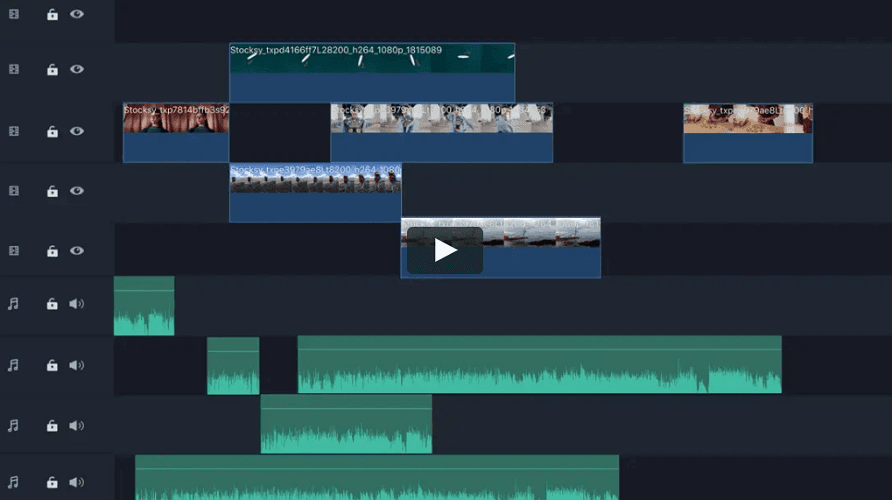
Their design is very easy to use and comes with features like filters, overlays, motion elements and transitions, and a little bit of royalty-free stock music. You can also convert any video into MP3 and use it as audio for creating your video content. Other top features are 4k video support and gif support. Most of the things in its interface are drag and drop which is quite easy for beginners and also comes with a lifetime license.
6. Lumen5
If you want to edit videos like a pro without much technical knowledge then this is the software for you. Moreover, you can say it is a video editing tool over video editing software. It is especially useful for social media marketers to make social, flashy, or fun promo videos in the blink of an eye.
Even you can turn your blog post into a social video through this awesome tool without any hustle. Most of the things are drag and drop in its interfaces like graphics, soundtracks, and images, video clips which is handy for social media marketers or beginners. You can make 480px videos in its free version or upgrade to get the 1080 pixels.
7. Pinnacle Studio
Pinnacle Studio is the higher-end product of the coral product portfolio. Its price is $129.95 for the premium version which is needed to edit 360-degree videos and 4k videos. However, it is twice more than the price of the video studio. Therefore the Pinnacle Studio is one of the premium video editing software which is equipped with 4k video support, motion tracking feature, 360-degree VR support, multi-camera feature, etc.
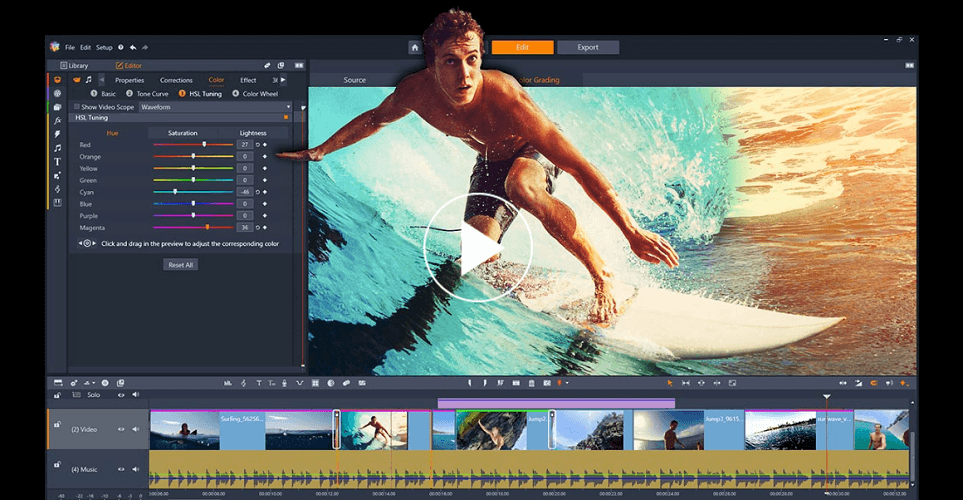
However, these features are not only available in Pinnacle Studio as they are also available in some popular software in the market. But in terms of faster rendering, you can say that it is best to render videos quickly. On top of that, the product is very easy to use and the interface is cool.
8. Adobe Premiere Pro
This is one of the premium products from the Adobe product line. It has so many new feature sets which makes it complete video editing software in the market. A few of the unique features are lumetri colour tool for colour manipulation and the multi-camera feature. You can edit videos from multi-camera settings without any limit to the number of cameras.
Also, they have recently launched a feature through which you can share and organize content online and collaborate with your team. Their interface is really easy to use and connectivity with other Adobe products like Photoshop and After Effects making it very useful and straightforward video editing software.
